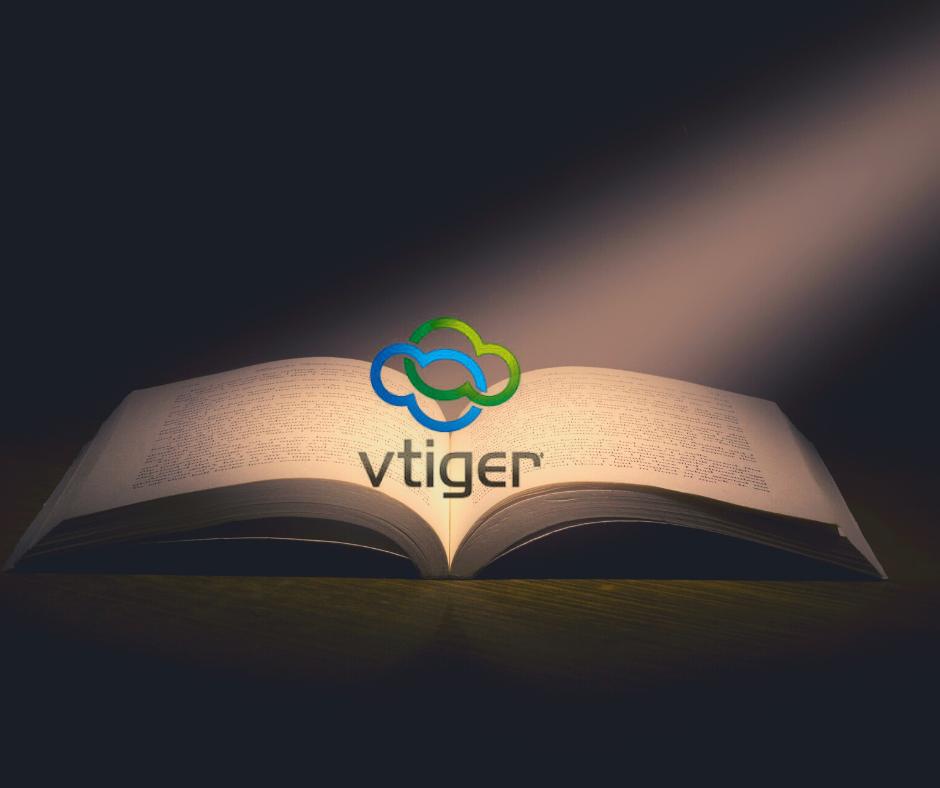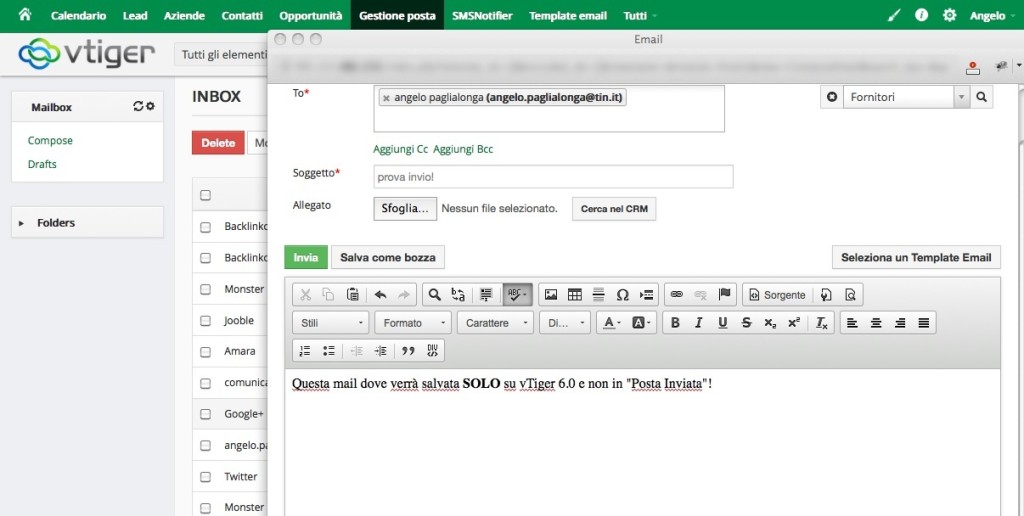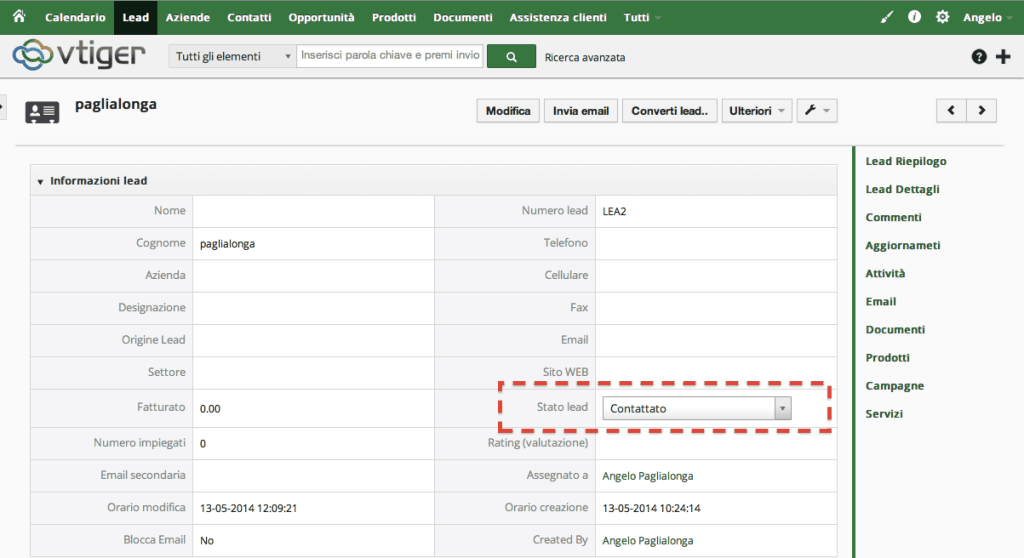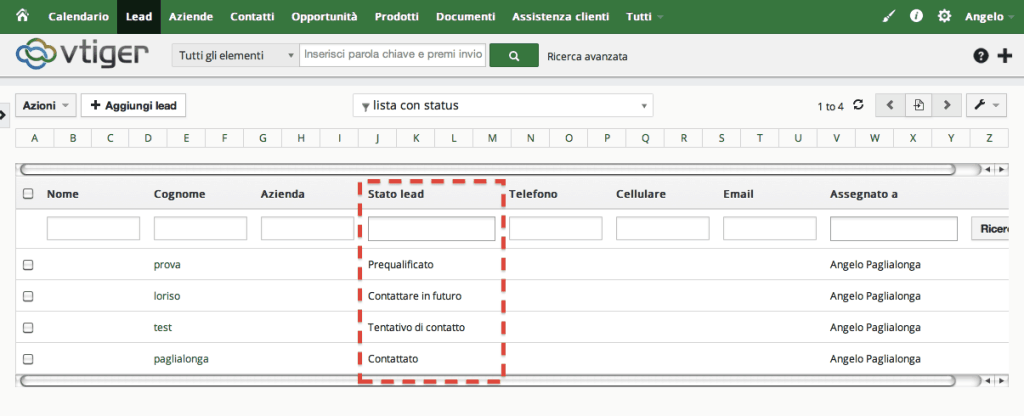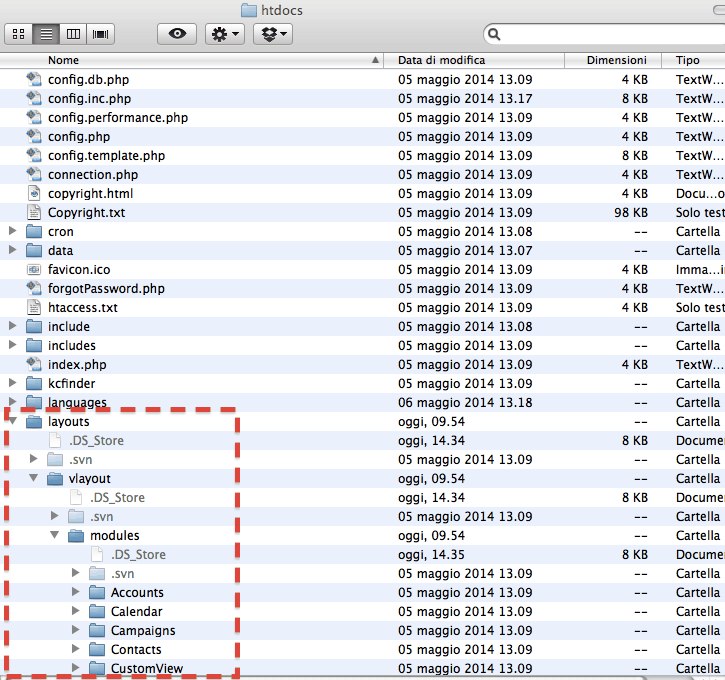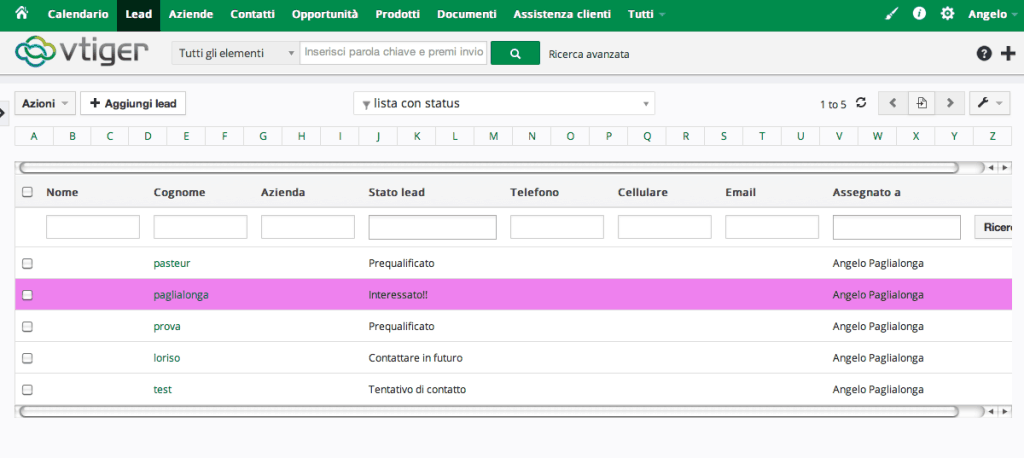Hai tutto sotto controllo?

Hai davvero tutto sotto controllo?
Ti riconosci in questa situazione?
Ogni giorno lo stesso caos. Ma c’era una soluzione.
Ore 8:30 – Entro in ufficio, accendo il PC e subito la casella email esplode.
Decine di messaggi da colleghi, clienti, fornitori, prospect.
Alcuni sono richieste urgenti, altri semplici aggiornamenti, altri ancora promemoria per attività lasciate in sospeso.
Un’ora intera spesa a leggere, smistare, rispondere e cercare di dare priorità a ciò che davvero conta.
Ore 9:30 – Arrivano le notifiche.
WhatsApp. Telegram. Messaggi. Telefonate.
Un cliente ha bisogno di una revisione urgente di un preventivo inviato la settimana scorsa.
Ma dov’è la versione aggiornata?
Forse l’ha modificata un collega?
Devo scrivergli.
Un altro cliente vuole sapere lo stato della sua richiesta. Devo controllare in Excel.
Un collega mi chiede l’ultimo listino prezzi. Ma ce l’ho io o l’ha aggiornato il responsabile acquisti?
Mentre rispondo ai messaggi, il telefono squilla di continuo.
Il centralino mi gira chiamate dai fornitori.
Ogni due minuti qualcuno mi interrompe con un “Scusa, sai dove trovo…?” oppure “Hai visto l’email di…?”.
Ore 10:30 – La mia scrivania è un campo di battaglia.
Post-it ovunque.
Promemoria sparsi, appunti presi al volo, numeri di telefono da richiamare.
Scrivo un messaggio a un collega per assegnargli un’attività, ma poi lui mi chiama perché non ha abbastanza informazioni.
Il responsabile vendite chiede aggiornamenti su una trattativa, ma i dati sono distribuiti tra email, file Excel e messaggi.
Mi rendo conto di quanta energia sprechiamo ogni giorno solo per trovare le informazioni giuste.
Ore 12:00 – Una scoperta amara.
Nel pomeriggio scopro che un altro commerciale ha inviato al cliente un preventivo sbagliato.
Perché?
Perché ha usato un listino Excel obsoleto, mentre l’ultima versione era sul laptop di un altro collega.
Il cliente è infastidito, dobbiamo rimediare in fretta.
Quanto ci costa in tempo e credibilità tutto questo?
Ore 14:00 – Il collega che sparisce (con i dati)
Un collega del reparto vendite riceve una telefonata improvvisa: un’urgenza familiare lo costringe ad assentarsi per il resto della giornata. Nessun problema, capita.
Ma c’è una scadenza da rispettare.
Lui ha tutte le informazioni sul suo PC, che ovviamente porta con sé. I dettagli della trattativa, le note sulle richieste del cliente, i documenti aggiornati… tutto è sul suo laptop e solo lui sa dove trovarli.
E ora? Disastro.
Non possiamo consegnare il preventivo, non possiamo aggiornare il cliente,
non possiamo nemmeno sapere se c’erano altre attività legate a quella trattativa.
E intanto il tempo scorre.
Ore 16:00 – Il post-it scomparso nel nulla
Mentre cerco di gestire il caos della giornata, squilla il telefono.
Un fornitore mi chiama per chiedere una conferma urgente su un ordine.
La risposta gliela deve dare un mio collega del commerciale, ma lui è fuori ufficio, in visita da un cliente.
Decido di aiutarlo.
Prendo l’informazione dal gestionale, la trascrivo su un post-it e gliela lascio sulla scrivania.
Così, quando torna, troverà tutto pronto e potrà rispondere senza problemi.
Peccato che quel post-it non lo vedrà mai.
Passano settimane e un giorno il fornitore mi richiama: “Ma perché non abbiamo mai ricevuto risposta?”.
Chiedo al collega e scopro che non ha mai visto il biglietto. Forse è volato via? Forse la ditta delle pulizie l’ha buttato?
Nessuno lo sa.
Risultato?
Un cliente frustrato, un fornitore infastidito e un’opportunità persa.
Tutto per un pezzo di carta che non è mai arrivato a destinazione.
E se ci fosse un modo migliore?
Solo dopo ho scoperto che un CRM ben strutturato avrebbe evitato tutto questo caos.
Un sistema centralizzato dove ogni email, ogni preventivo, ogni richiesta, ogni aggiornamento
è visibile e condiviso da tutto il team in tempo reale.
Un’unica fonte di verità, senza più informazioni sparse tra Excel, messaggi e post-it.
Un processo di vendita più fluido, senza errori, senza perdite di tempo, senza clienti frustrati.
Se lo avessi saputo prima, avrei preteso un CRM in azienda molto prima.
E tu, ti rivedi in questa situazione?
Scopri come un CRM può trasformare il tuo lavoro e farti risparmiare tempo e stress.
Molte aziende, anche di grandi dimensioni, si trovano ad affrontare problemi gestionali
dovuti alla dispersione delle informazioni.
Ti sei mai trovato in una di queste situazioni?
- Preventivi sbagliati perché il cliente ha inviato informazioni sparse tra email e messaggi WhatsApp
- Errori di pricing dovuti a listini Excel obsoleti
- Opportunità di vendita duplicate e assegnate a più commerciali per via di dati discordanti
- Trattative vuote nel CRM, impedendo analisi di mercato e strategie di miglioramento.
Questi problemi si traducono in perdite di tempo, energie e soldi.
La domanda è: quanto ti sta costando tutto questo?
La soluzione: un archivio unico e organizzato
Un CRM ben strutturato permette di eliminare queste inefficienze grazie a un sistema di gestione centralizzato,
in cui ogni informazione è aggiornata e accessibile in tempo reale.
Con un archivio unico, puoi:
- Avere sempre la versione più recente dei dati sui clienti
- Utilizzare listini prezzi sempre aggiornati
- Raccogliere e organizzare accordi e commenti senza il rischio di errori
- Migliorare la collaborazione con i commerciali e massimizzare il fatturato
Come un CRM può trasformare la tua azienda
Un CRM non è solo una rubrica avanzata: è un sistema dinamico che collega e organizza tutte le informazioni aziendali in modo efficiente.
Ogni contatto è interconnesso con:
- Preventivi inviati
- Email scambiate
- Appuntamenti
- Documenti allegati
- Note e attività commerciali
Questa connessione tra moduli permette di avere sempre il quadro completo della relazione con il cliente,
migliorando il servizio e aumentando le vendite.
Inoltre, un CRM consente di:
- Automatizzare i processi di vendita, evitando errori e riducendo il tempo necessario per la gestione dei lead
- Analizzare le performance aziendali con report dettagliati su trattative, conversioni e fidelizzazione
- Migliorare la collaborazione tra team, condivisione delle informazioni in tempo reale e workflow ottimizzati
- Centralizzare tutti i dati, riducendo il rischio di perdita di informazioni e aumentando l’efficienza operativa
Perché affidarsi a un professionista?
Implementare un CRM efficace richiede esperienza e competenza. Sono uno sviluppatore vTiger con oltre 10 anni di esperienza, specializzato nella personalizzazione di soluzioni su misura per aziende di ogni settore.
Ti aiuterò a:
- Configurare il CRM in base alle esigenze della tua azienda
- Integrare il CRM con gli strumenti che utilizzi già (ERP, e-commerce, strumenti di marketing)
- Formare il tuo team per un utilizzo ottimale della piattaforma
- Ottimizzare i processi aziendali per aumentare produttività e vendite
Vuoi approfondire?
Se ti sei riconosciuto in una delle problematiche sopra descritte, è il momento di valutare una strategia CRM per la tua azienda